my-agrirouter.com Marketplace
What is the agrirouter Marketplace?
At www.my-agrirouter.com it is possible for the agricultural software and telemetry connections provider to present their own solution, including a short and long description of the main functions, in which countries this solution is offered and in which language, which data formats can be exchanged via agrirouter as well as contact data to the provider itself. In this way, an interested farmer or contractor gets an initial overview of the solutions that can exchange data in combination with the agrirouter.
The agricultural software and telemetry connections provider can create a partner account for my-agrirouter.com and can place their solution at my-agrirouter.com marketplace.
|
agrirouter Marketplace is for information for interested farmers or contractors only. DKE Data neither advises nor recommends the use of any of the listed solutions. |
Examples of DKE partners for agricultural software are available at https://my-agrirouter.com/en/marketplace/apps/.
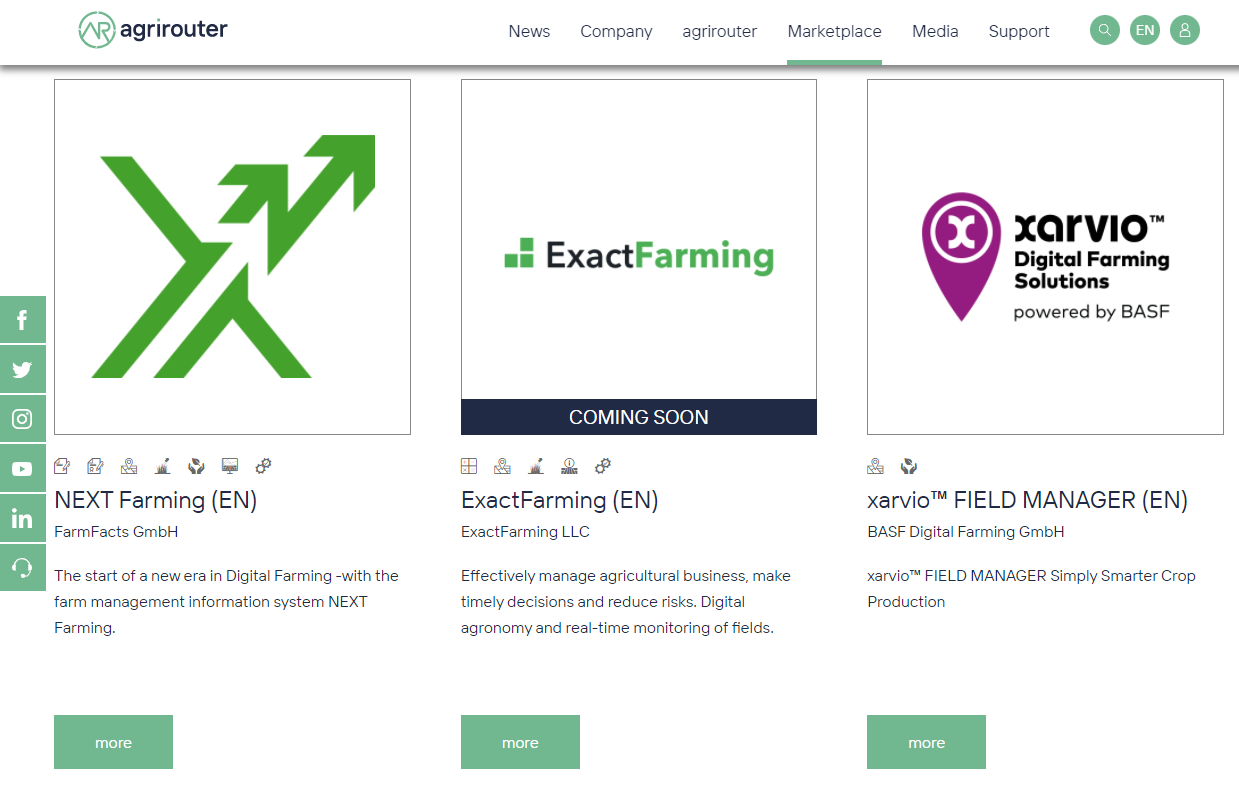
Examples of DKE partners for telemetry connections are available at https://my-agrirouter.com/en/marketplace/telemetryconnection/.
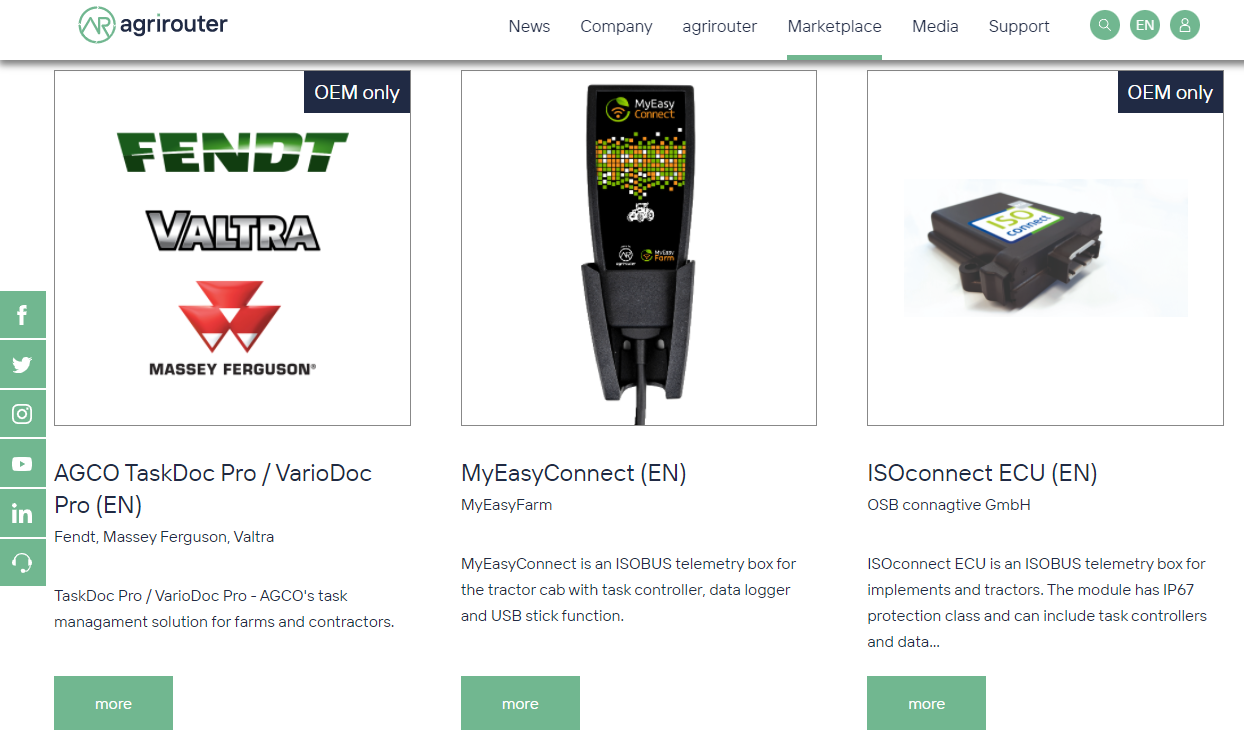
General process

This process can be performed in parallel to the integration process in QA.
2.1 Create Marketplace account
To setup the entry in the marketplace, the agricultural software and telemetry connections provider can create an account at https://my-agrirouter.com/en/interner-bereich/my-agrirouter/registration/.
After a partner has created a Marketplace account, an email is automatically sent to agrirouter support team.The agrirouter support team will check the partner registration, after successful verification of partner registration, agrirouter marketplace account will be activated.
After the login, the two main sections account management and marketplace management will be displayed.
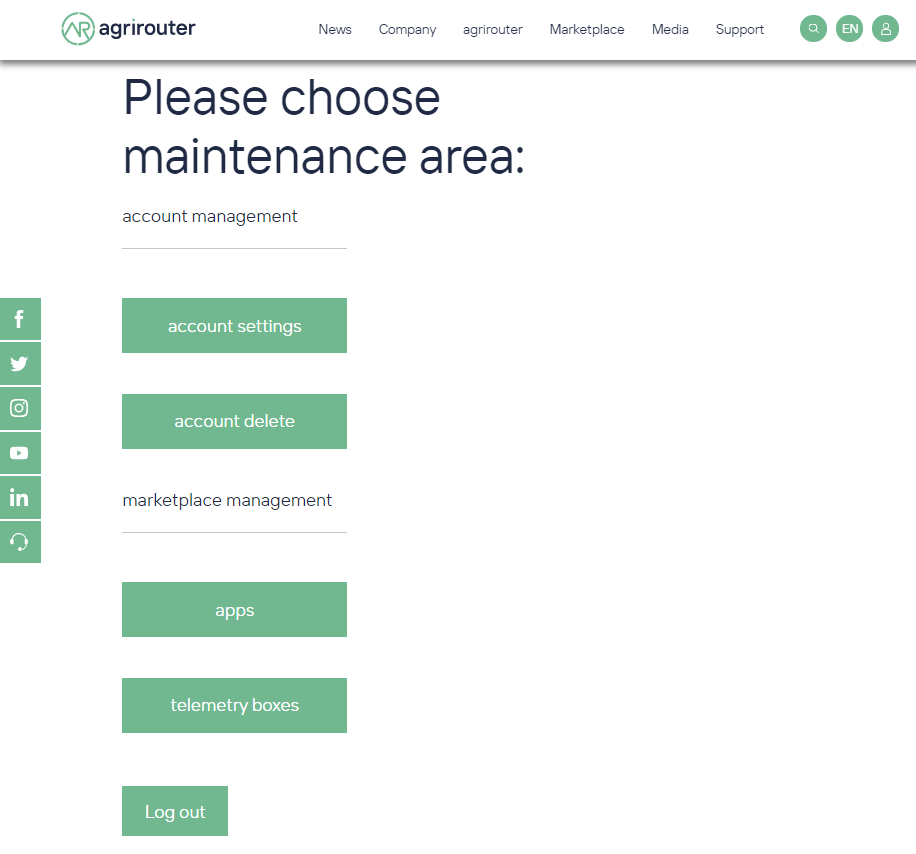
In the account management section, account changes such as password, email address, company address etc. can be made. Or the entire account can be deleted.
In the marketplace management section, agricultural software (apps) and telemetry connections (telemetry boxes) solutions can be created in different languages.
2.2 Create Solution in the Marketplace
|
After initial setup and after every change, the entry has to be approved by the agrirouter support team. The agricultural software and telemetry connections provider is responsible for keeping his entry up to date. |
In general, the Marketplace is a central information platform for app and hardware solutions provided by DKE-Data GmbH & Co. KG, which is offered by third-party providers for data exchange with the agrirouter and has been certified by a third-party company. The contents and functionalities of the respective solution as well as their description in the Marketplace are the responsibility of the respective provider.
The login to the marketplace can be found here. Changes are reviewed before activation to avoid changes without certification.
2.2.1 Create agricultural software solution
To create a new agricultural software solution, simply click the "add new app" button. After that a web form will open which must be filled in completely according to the tables below.
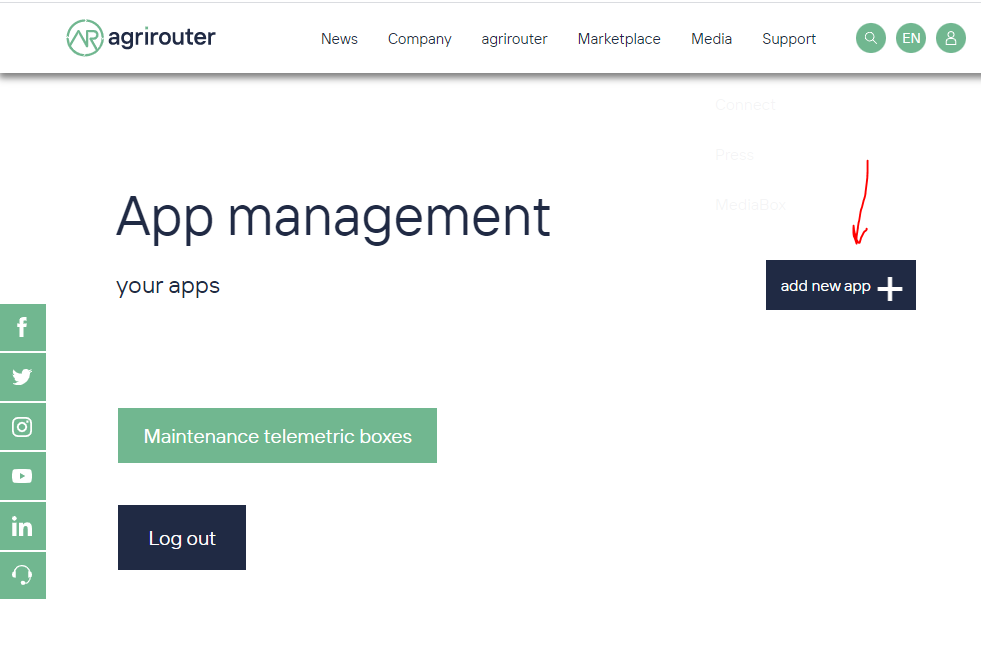
The following content is required from agricultural software provider :
Details
| # | Description | Quantity | Remarks |
|---|---|---|---|
1 |
App / Module Name |
1 |
- |
2 |
Software Version |
1 |
- |
3 |
agrirouter certified |
1 |
- |
4 |
Reference to App (in case of a module) |
1 |
- |
5 |
Download link to App Provider |
1 |
- |
6 |
Keywords |
10 |
- |
7 |
Short description in 4 basic languages DE, EN, FR, RU |
< 150 characters |
- |
8 |
Long description in 4 basic languages DE, EN, FR, RU |
< 500 characters |
- |
8 |
App Provider name |
||
10 |
App Provider homepage |
||
11 |
Company Information |
1 |
Address, Location, Support Information |
12 |
Privacy Policy / Terms of use Link |
1 |
|
13 |
App Category |
1 < n |
Select box:
|
14 |
Operating System / Platform |
1 < n |
Select box:
|
15 |
Message format (receive) |
1 < n |
Select box:
|
16 |
Message format (send) |
1 < n |
Select box:
|
17 |
Country selection |
1 < n |
In which countries is this solution offered |
18 |
Languages |
1 < n |
In which languages is this solution available |
19 |
App Screenshots |
3 < n < 6 |
Max. 1400 width pixel Resolution in .jpg or .png |
20 |
App Provider Logo |
1 |
Min. 500x500, max. 1000x1000 pixel Resolution in .jpg or .png |
2.2.2 Create telemetry connection solution
To create a new telemetry connection solution, simply click the "add new telemetric box" button. After that a web form will open which must be filled in completely according to the tables below.
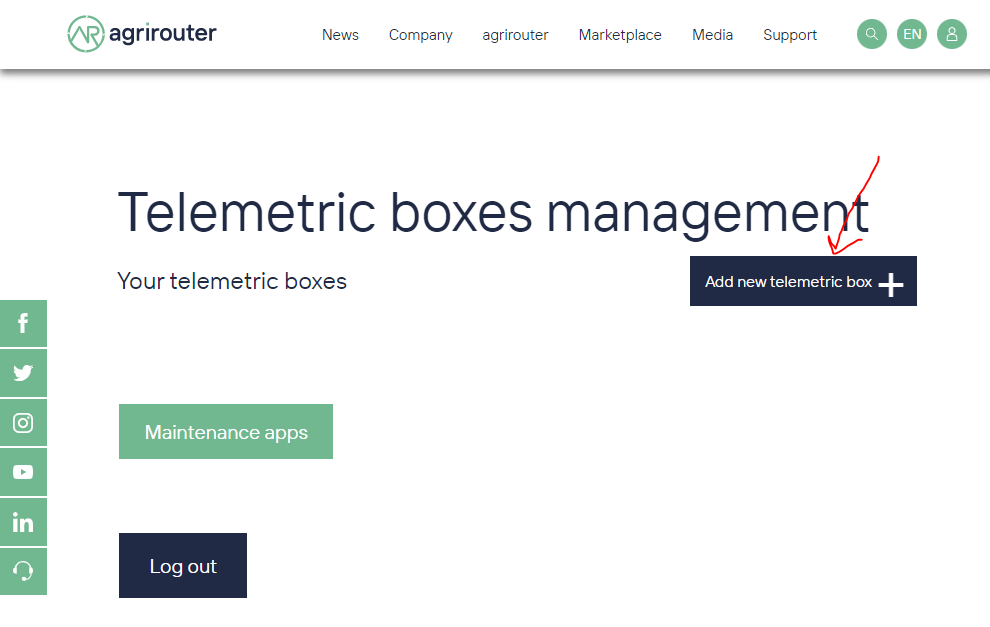
The following content is required from telemetry connections provider (Terminals, Communication Units (CUs) or Telemetry Platforms):
Details
| # | Description | Quantity | Remarks |
|---|---|---|---|
1 |
Hardware Name |
1 |
- |
2 |
Hardware Version |
1 |
- |
3 |
agrirouter certified |
1 |
- |
4 |
Link to Hardware Provider |
1 |
- |
5 |
Keywords |
10 |
- |
6 |
Short description in 4 basic languages DE, EN, FR, RU |
< 150 characters |
- |
7 |
Long description in 4 basic languages DE, EN, FR, RU |
< 500 characters |
- |
8 |
Hardware Provider name |
||
8 |
Hardware Provider homepage |
||
10 |
Company Information |
1 |
Address, Location, Support Information |
11 |
Privacy Policy / Terms of use Link |
1 |
|
12 |
Construction year |
1 < n |
Select box: from 2000 to 2020 (one-year steps) |
13 |
Model Type |
1 |
Manufacturer model type (depending of 12 and 13 selection criteria) … |
14 |
Supported interfaces |
1 < n |
Select box:
|
15 |
Power supply |
1 < n |
Select box:
|
16 |
GPS position |
1 |
Yes / No / External |
17 |
Mobile communication |
1 |
Yes / No / External |
18 |
SIM card from hardware provider |
1 |
Yes / No |
19 |
WIFI communication |
1 |
Yes / No |
20 |
Hotspot functionality |
1 |
Yes / No |
21 |
Input possibility for entering the agrirouter registration code |
Select box:
|
|
22 |
Possibility to select different End user profiles |
1 |
Yes / No (Telemetry box can be used with several agrirouter accounts / only one end user profile can be active at a time) |
23 |
Can transmit Machine information |
1 |
Yes / No |
24 |
Message format (receive) |
1 < n |
Select box:
|
25 |
Message format (send) |
1 < n |
Select box:
|
26 |
Country selection |
1 < n |
In which countries is this solution offered |
27 |
Languages |
1 < n |
In which languages is this solution available |
28 |
Product Photos / Screenshots |
1 < n < 6 |
Max. 1400 width pixel Resolution in .jpg or .png |
29 |
Hardware-Provider Logo |
1 |
Min. 500x500, max. 1000x1000 pixel Resolution in .jpg or .png |
2.2.3 Add additional languages
It is very easy to add another language in the agrirouter marketplace. For this purpose it is only necessary to click on the respective flag with the plus sign of the given language. All entries from the first basic entry are taken over, so that only language-relevant contents has to be adapted.
If the language has not yet been created, the flag with the plus sign is displayed. If a language entry exists, the flag is displayed without the plus sign.
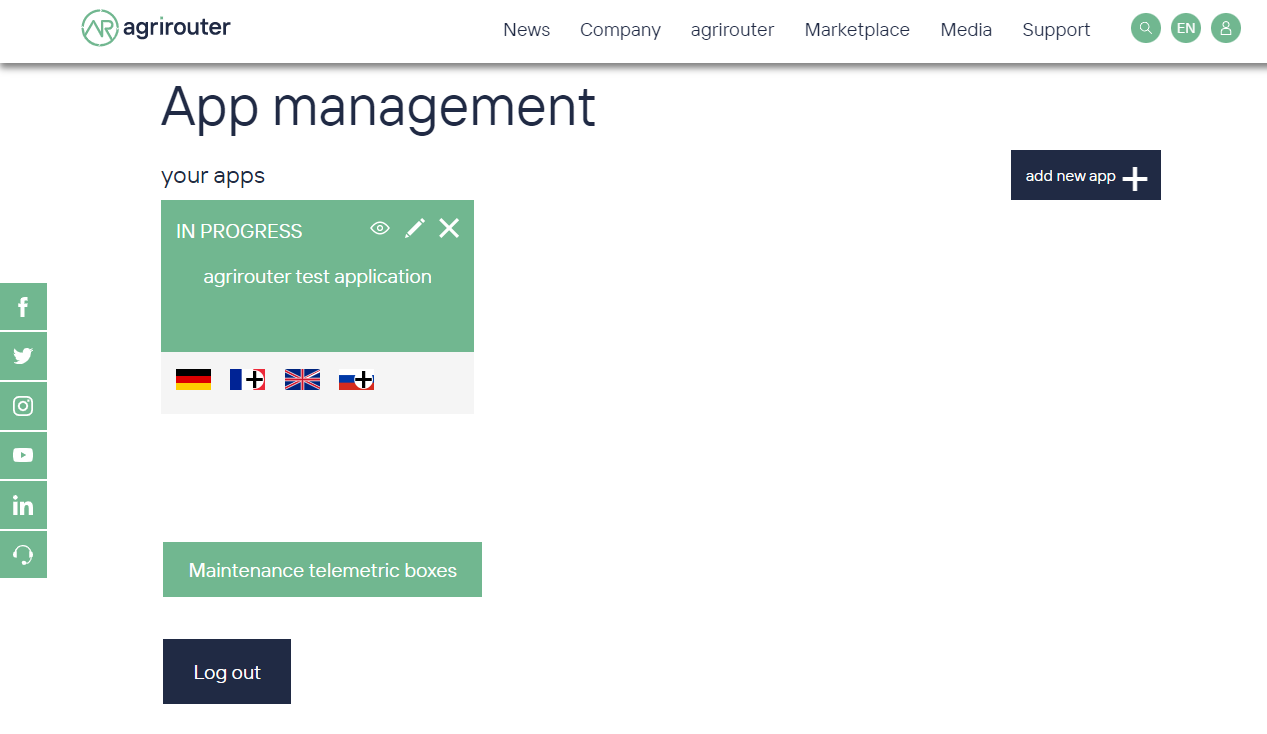
The same procedure applies to both the agricultural software and telemetry connections.
2.2.4 Update, review or modify content
After a marketplace entry has been created, it is also possible to check the created content directly to see how it will be displayed to the end users. To do this, it is only necessary to click on the eye icon.
If a further modification, adjustment or change of the content is required, then the corresponding entry can be edited by clicking on the pencil icon or the language flag.
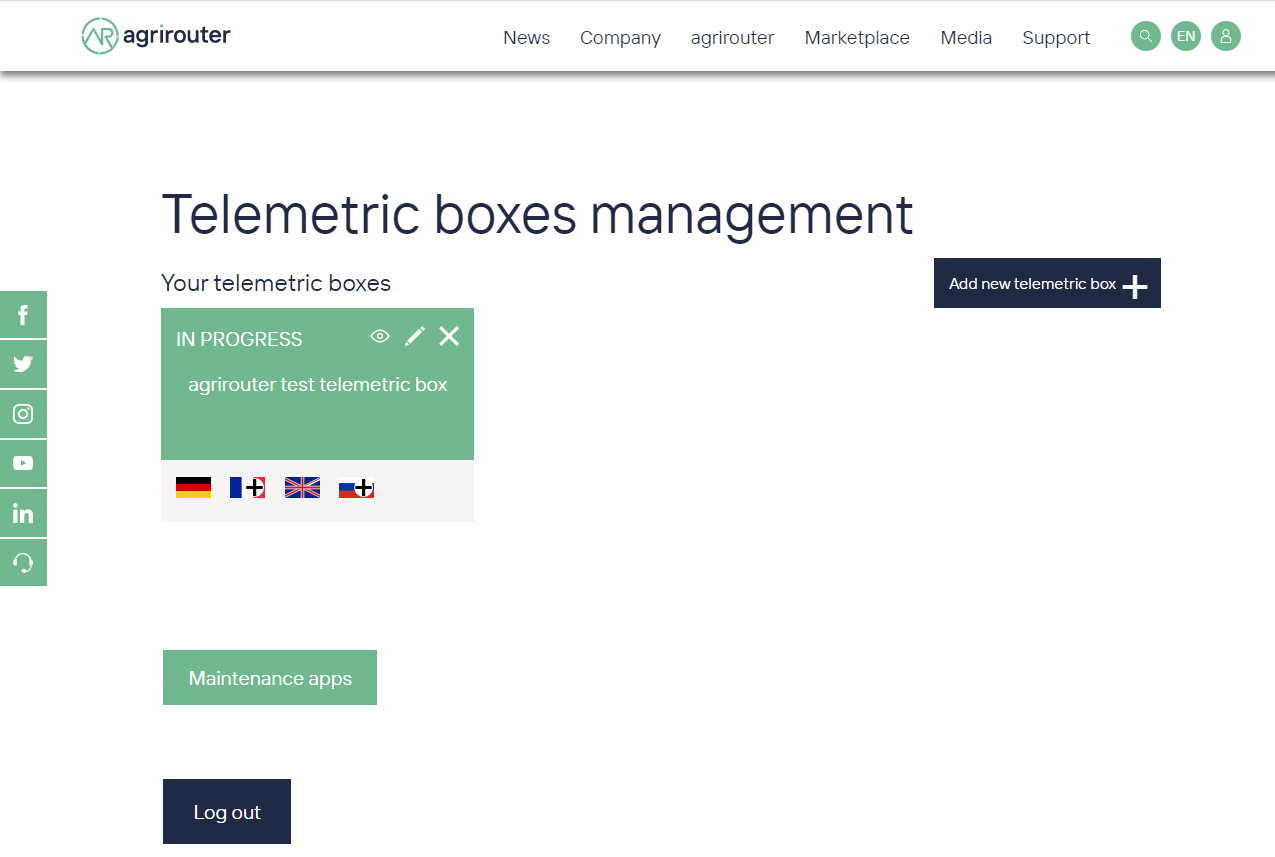
|
Clicking on the X symbol deletes the solution. |
2.3 Select "coming soon" label
If your solution is not directly certified, select the "coming soon" label to mark that it is not yet available for end customers.
After certification is finalized, the app provider may remove the "coming soon".
|
After the label "coming soon" has been added, the solution should finally complete agrirouter certification within 3 months. |
2.4 Approval from support team
Whenever you change your marketplace entry, the agrirouter support team will review your changes before they become visible in the public marketplace entry.
The following content will be reviewed in detail:
-
completeness of contents
-
links to other websites, whether they work
-
uploaded images
-
completeness of company contact details
-
completeness of support information
-
supported data formats and corresponding capabilities
In order for agrirouter support team to perform this review, it is very important to activate the "Submit for the final review" checkbox before the final save.
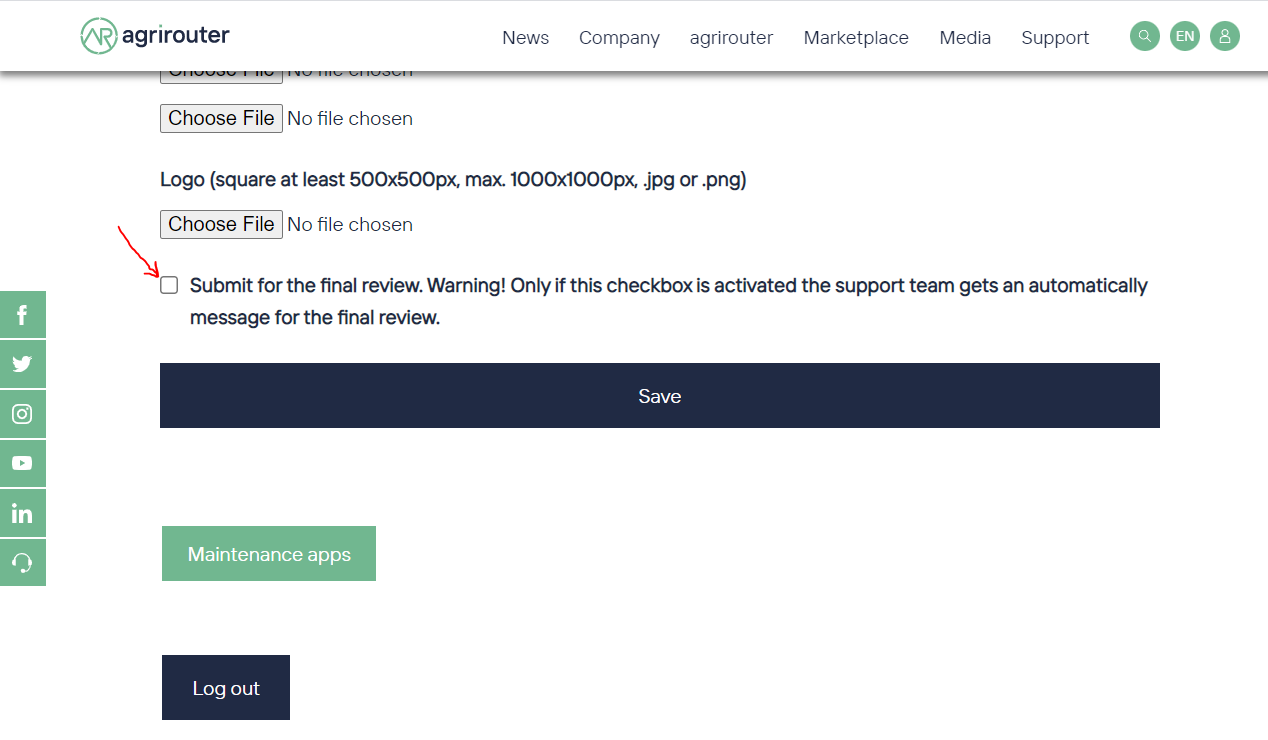
|
Only if this checkbox is activated the support team gets notified about the final review! |