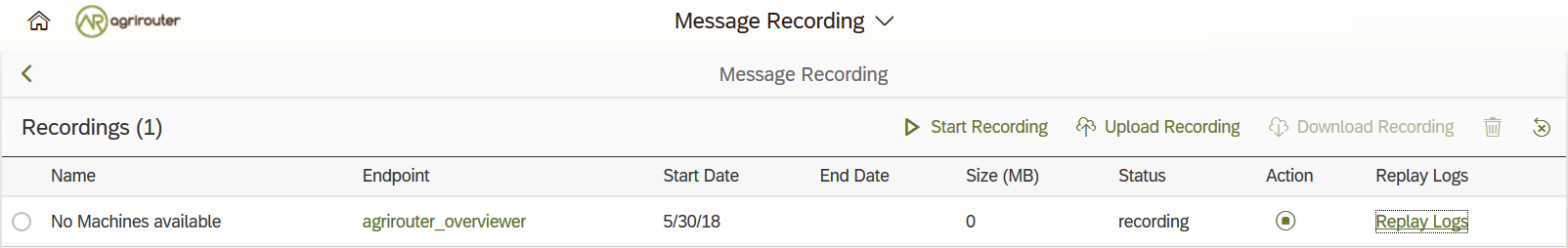Endpoint Traces
Endpoint Recording
|
The endpoint recording is only available for developer accounts and end user accounts that are activated as test user accounts. |
Every agrirouter account includes a functionality to record communication on that account and specific for every endpoint. To record data, the user can start and stop the recorder in the agrirouter UI.
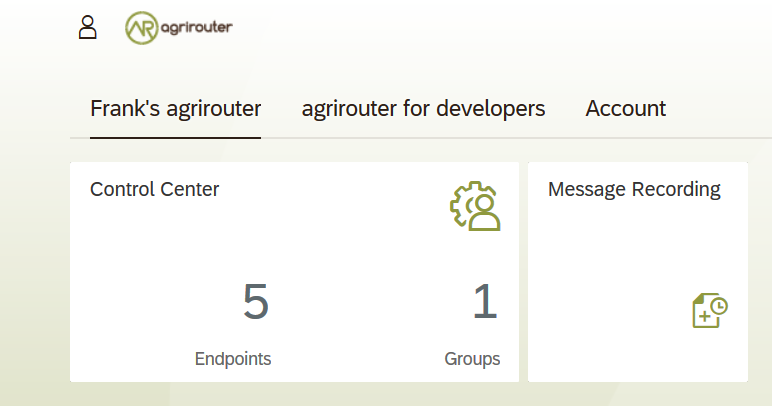
Figure 1. Endpoint Recording main view
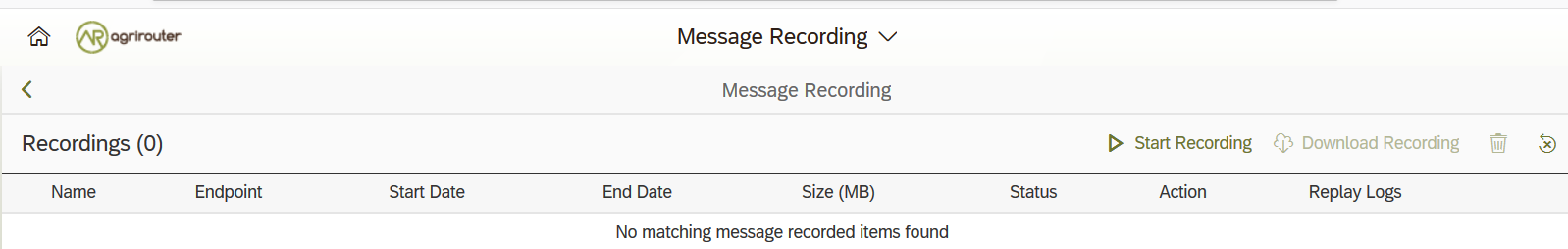
Figure 2. Endpoint Recording Overview
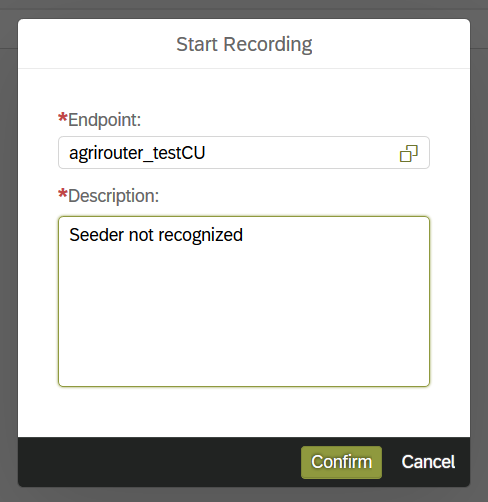
Figure 3. Start Recording of messages & commands
After recording started, the recording is displayed in the list of active records.
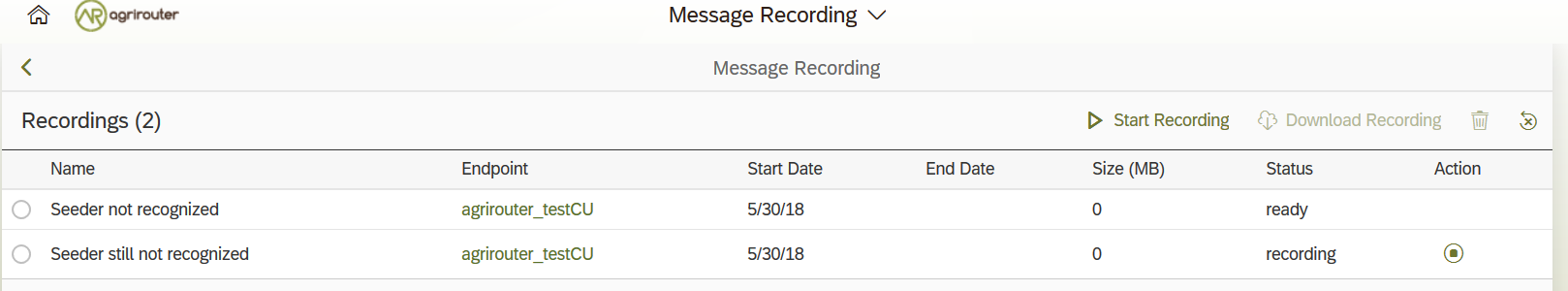
Figure 4. Recording View
Recording can be stopped, downloaded or deleted.
|
Every account may store 10 recordings with a maximum size of 10 MB in total. |