Commands for telemetry platforms
Telemetry platforms on- and offboard virtual CUs, this requires 2 commands.
|
If a telemetry platform does not provide any functionality of a farming software, those are the only 2 messages exchanged with the agrirouter by the Telemetry platform as any other communication will be done by the virtual CUs. |
Onboarding a Virtual CU
Definition
A telemetry platform can onboard its own CUs, which will show up in the agrirouter UI as own endpoints. These virtual CUs communicate
Command
Command |
dke:cloud_onboard_endpoints |
Protobuf Schema |
agrirouter.cloud.registration.OnboardingRequest |
TypeURL |
types.agrirouter.com/agrirouter.cloud.registration.OnboardingRequest |
The onboarding Request includes an Array of EndpointRegistrationDetails
| # | Name | Type | Description |
|---|---|---|---|
1 |
id |
String |
The unique ID of the Virtual CU |
2 |
Name |
String |
The name that shall be displayed in the agrirouter UI |
For the ID, please respect the Naming convention in String Identifiers convention
Result
ResultCode |
CLOUD_REGISTRATIONS |
Protobuf Schema |
agrirouter.cloud.registration.OnboardingResponse |
The Result is an Array of EndpointRegistrationDetails and Failure Notifications
| # | Name | Type | Description |
|---|---|---|---|
1 |
onBoardedEndpoints |
EndpointRegistrationDetails (Repeated) |
The onboarding information for the endpoints |
2 |
failures |
Failures (Repeated) |
A list of failed onboardings |
For all successfully registered Endpoints, following information will be delivered:
| # | Name | Type | Description |
|---|---|---|---|
1 |
id |
String |
The ID external ID provided with the onboarding Request as id |
2 |
deviceAlternateID |
String |
The ID used to mark messages sent to agrirouter as coming from this Cloud account |
3 |
sensorAlternateID |
String |
The ID used to mark messages sent to agrirouter as coming from this virtual CU |
4 |
capabilityAlternateID |
String |
An internal value needed to be delivered with any message |
5 |
endpointID |
String |
The endpointID to address this Virtual CU |
The deviceAlternateId is equal for the telemetry platform and each of its virtual CUs. This means that the messages for all virtual CUs are received through one feed and one outbox. The effected CU however is marked by its sensorAlternateId.
The endpointId is used to offboard a CU.
Reonboarding / Renaming a Virtual CU
Reonboarding a Vitual CU is supported and can be used to rename the endpoint. You will not receive an error when trying to onboard a VCU that has already been onboarded and you can use a different name for it.
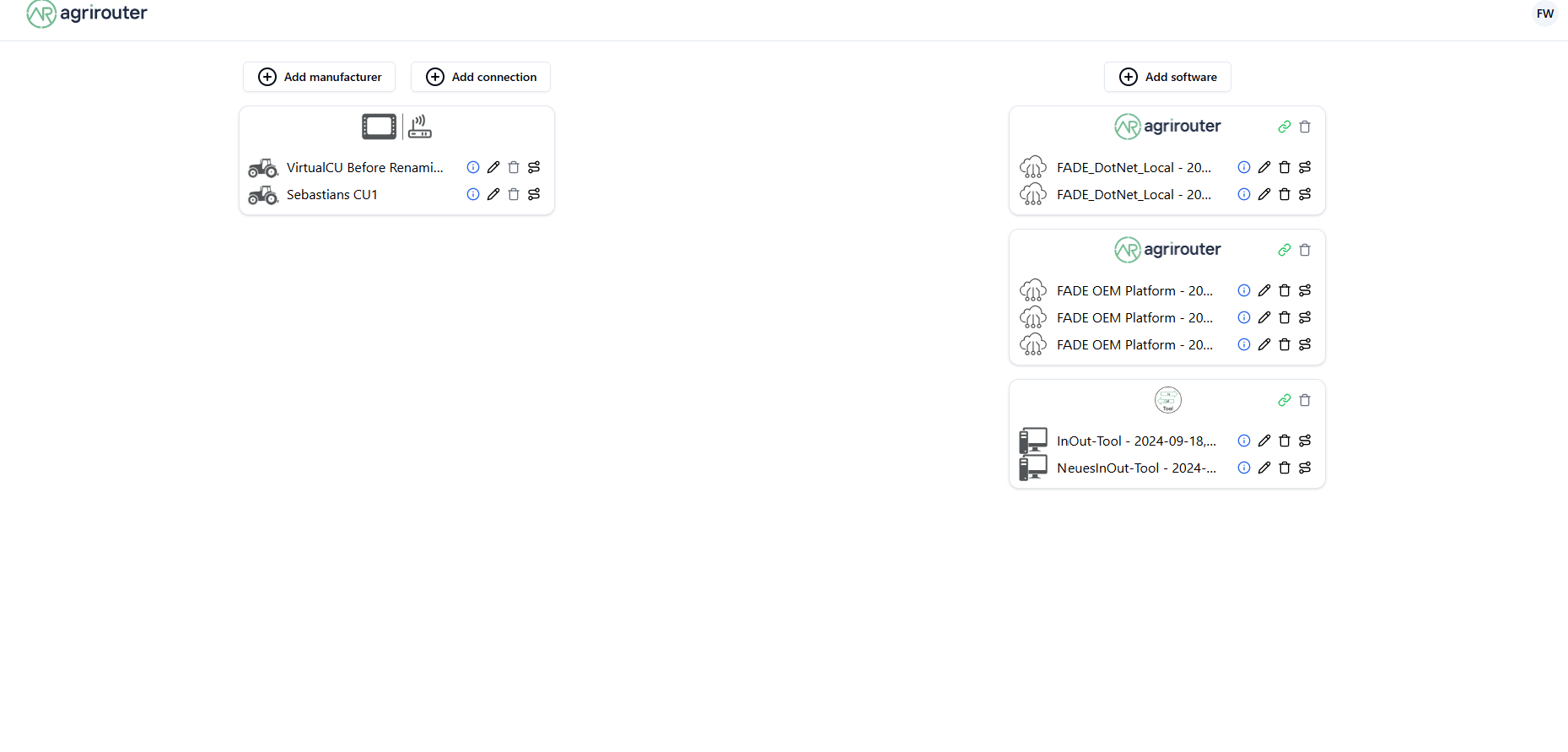
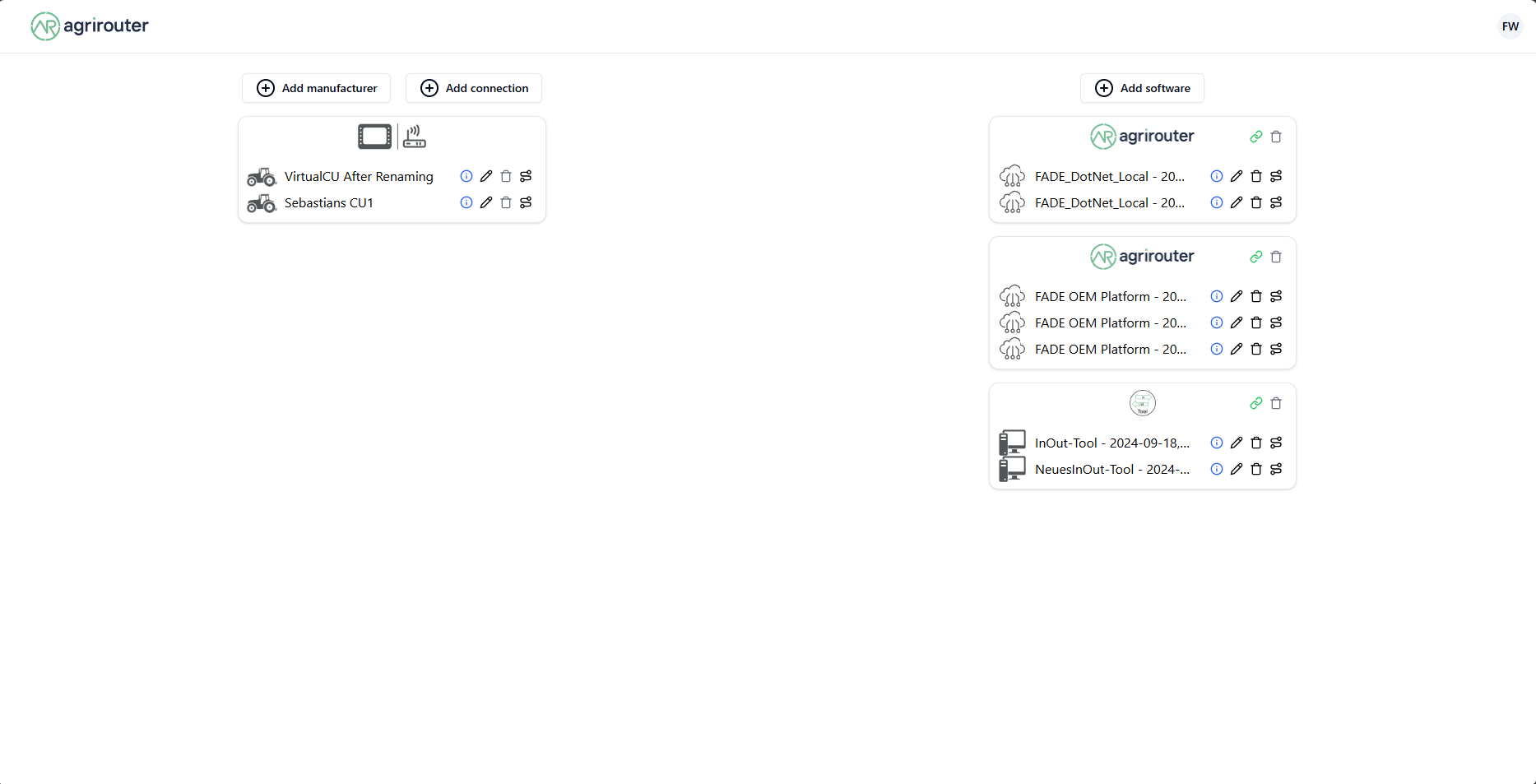
Removing a Virtual Cu
Definition
This command removes a virtual CU from the endpoint list of the users account.
|
Removing the endpoint leads to a dump of all data in the in- or outbox, subscription list and feed of this endpoint. Your customer’s data will be lost! Do not remove an endpoint, just because it is currently offline! |
|
This command is sent by the telemetry platform itself, NOT by the Virtual CU that shall be offboarded. Therefore, the sensorAlternateId has to be the Id of the telemetry platform. |