Simulation
The simulation feature of the IO-Tool allows you to simulate a machine working on the farm for your farming software. To do this, you need telemetry data (e.g. a TaskData ISOXML) from a machine and your IO-Tool account.
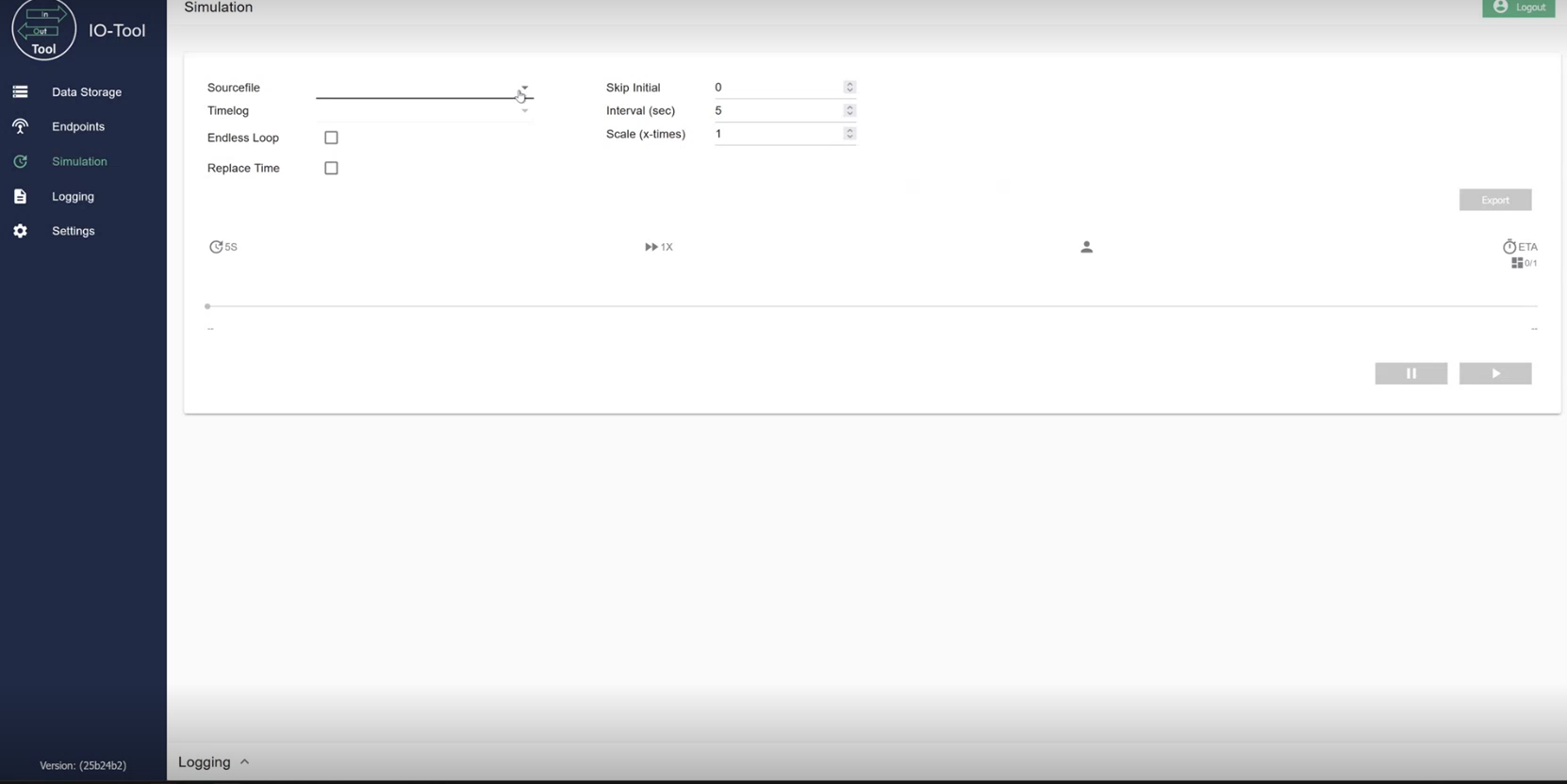
Setting up simulation
Go to the Simulation tab and select a source file. All the ISOXML and EFDI data from Data Storage are available here.
You can select a specific time log (TLG)or just play all . If you select all, all TLGs will be played one after another.
|
A TLG is created when a machine is switched on, starts working in the field and is terminated when the task is paused or the machine is switched off. |
Important options
-
If the Endless Loop box is ticked, the data will be simulated over and over again.
-
You should adjust the time of the simulated data using the Replace Time function (e.g. live data).
Other options
-
The Skip Initial field allows you to skip any data at the beginning of the file that you don’t want simulated. A common use case could be missing GPS information in the beginning of the simulation.
-
The Intervall field allows you to specify how often (in seconds) data should be sent to the agrirouter.
-
The Scale function can be used to speed up the simulation.
Analysis functionalities
You can export the data using the Export button and it will be converted to the telemetry data format (EFDI).
Use the Show DDI button to see exactly what data is being transferred (such as fuel consumption, etc.). In isobus.net are the keys to the numerical codes to be found.
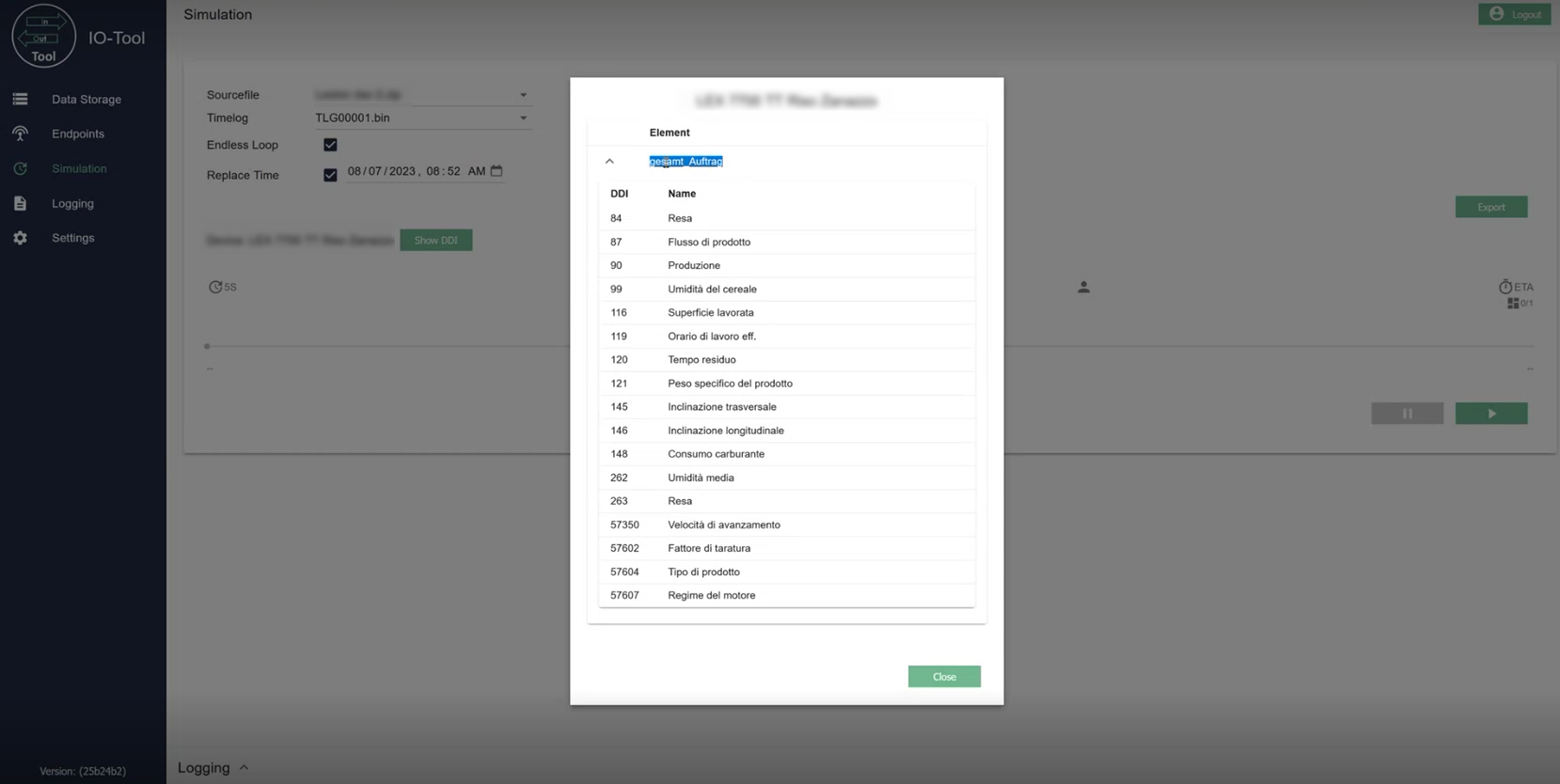
Operating the simulator
To start the simulation, click on the green play button. Once the simulation has started, it can be paused, stepped to the next TLG or stopped using the buttons below:
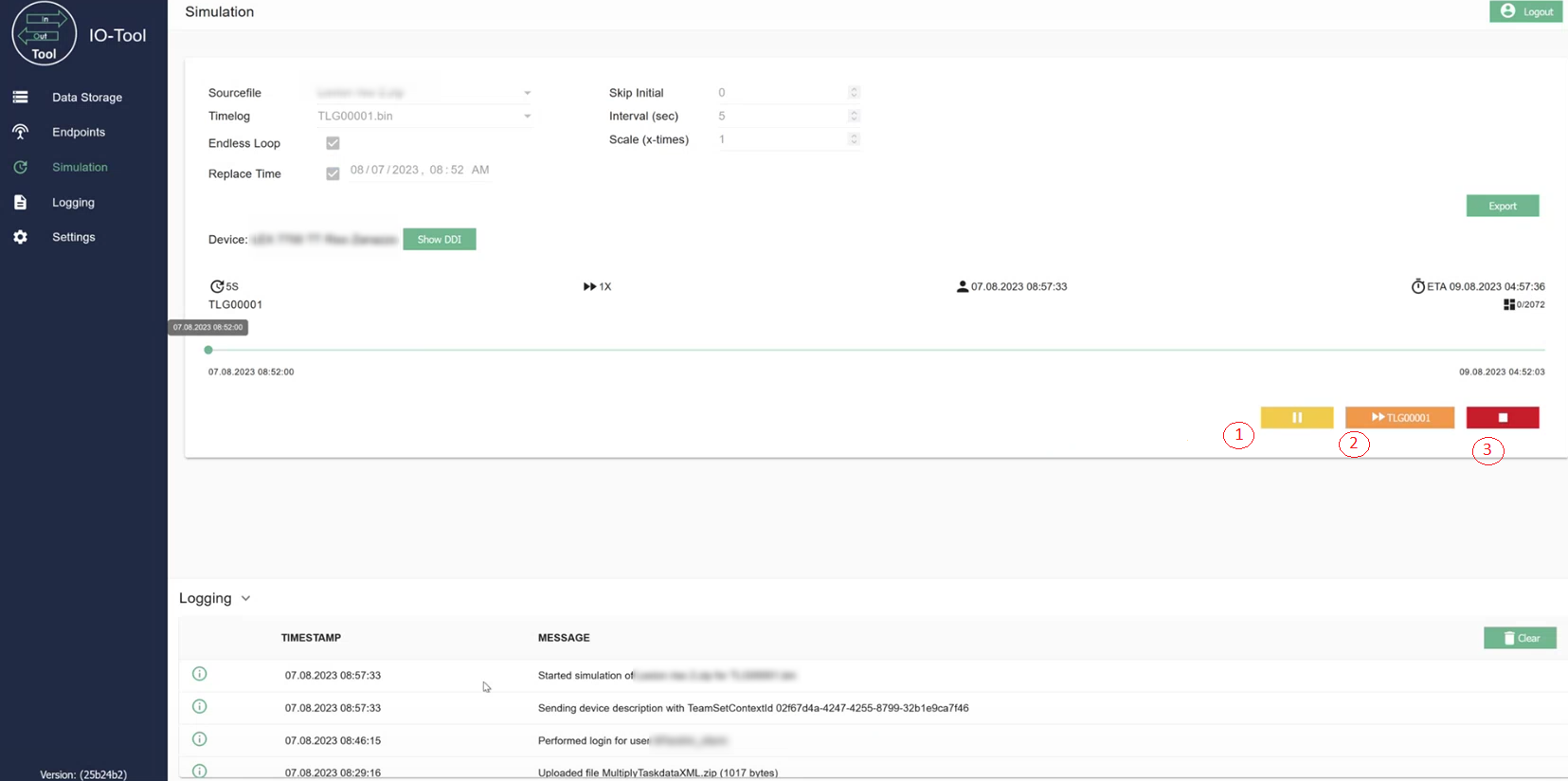
The first message sent to the agrirouter is the description of the machine.
|
When sending data for a machine for the first time, may take a few seconds to create machine and routings in agrirouter. During this time, errors with the simulation may show up in the Logging. This is normal behavior and not critical. |
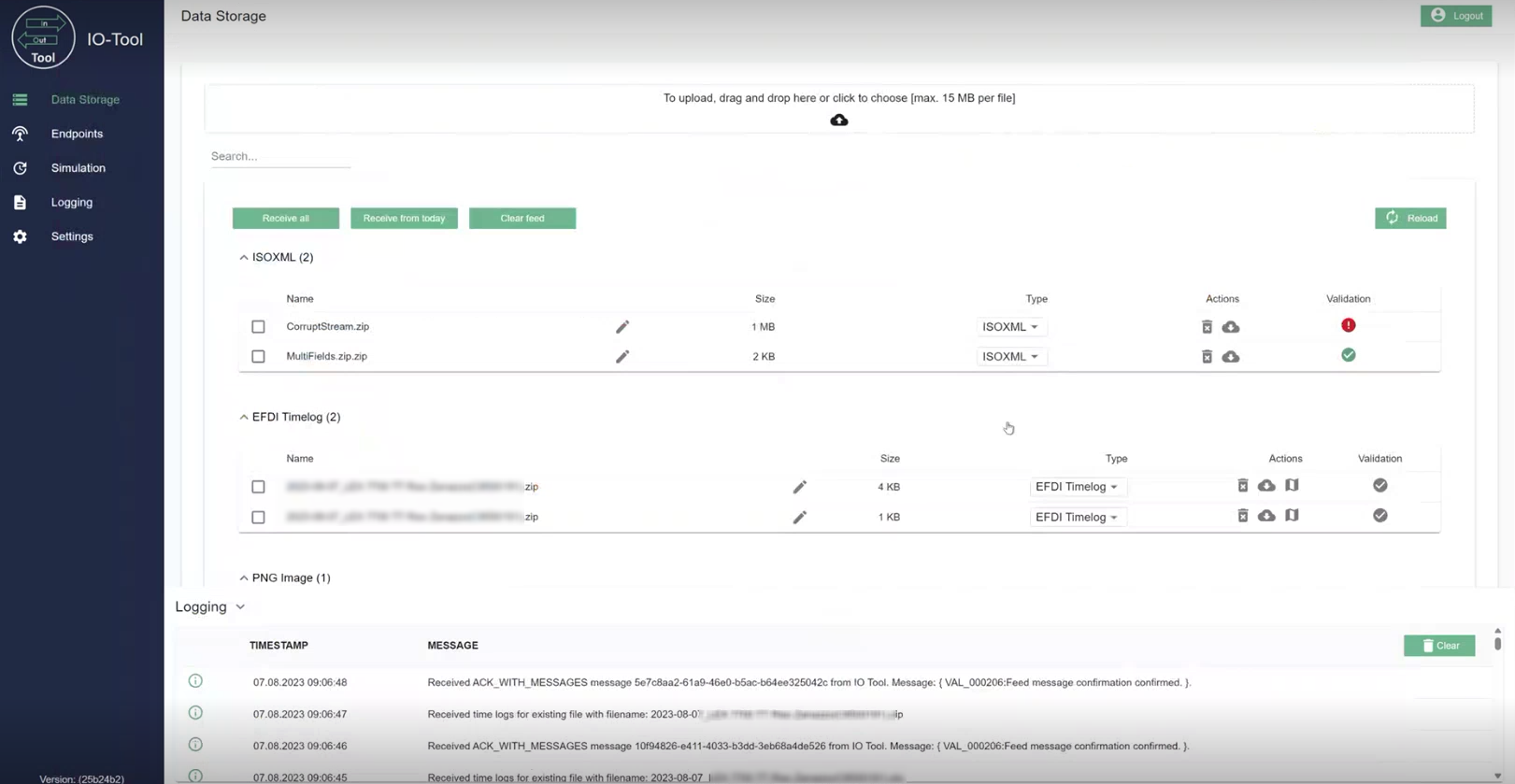
Receiving Telemtry Data
To see, how it looks like when Telemetry data is received, check the MapView.