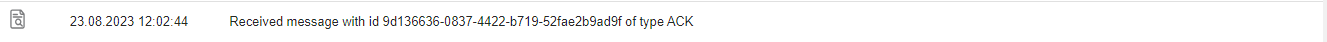Settings
General account settings
The setting section of the IO-Tool allows you to edit your account details.
In this view you can change the password of your IO-Tool account.
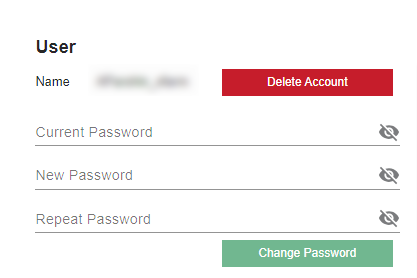
To do so just enter your current password and the new one twice. Then simply click on Change Password button.
Your IO-Tool account can be deleted using the Delete Account button.
Agrirouter connection settings
In the settings view, you can perform the on- and offboarding and set the capabilities/subscriptions.
See more on agrirouter Linkage, Subscriptions and Capabilities in the Onboarding & Offboarding section of the documentation.
Logging Settings
At the bottem of the settings content page, there is a trace check marker. The tracing can be enabled for troubleshooting for up to 24 hours. After 24 hours, the function is automatically deactivated to avoid overloading.
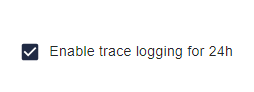
Traced logs are displayed with the following icon: