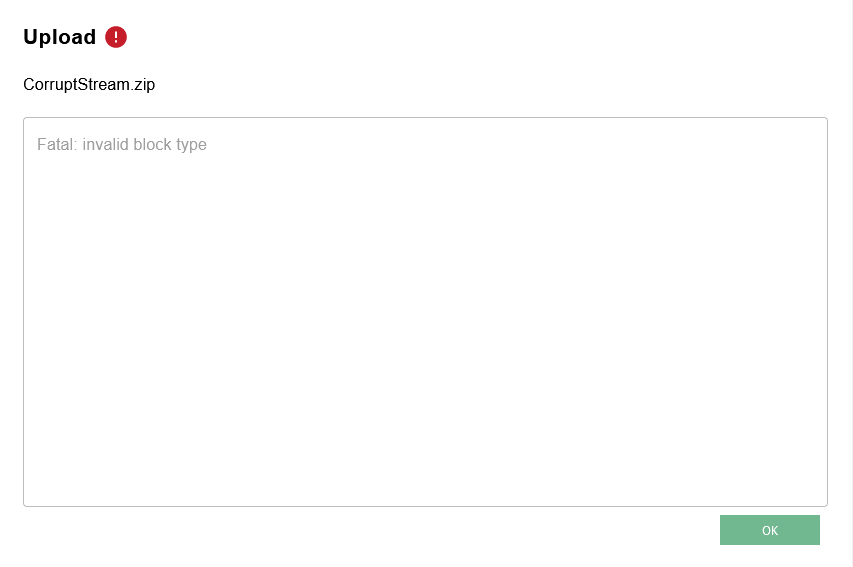Troubleshooting
This section describes some common error scenarios and a systematic approach to resolving them.
Common UI issues
The UserInterface does not react
If you can click on buttons but nothing happens, it might be that you’re already logged out (mostly timeout). Click "Logout" and log in again.
Cannot send messages
If a message could not be sent, it might be that the IO-Tool lost its MQTT Connection. Go to Settings and click Reconnect MQTT to reestablish it.
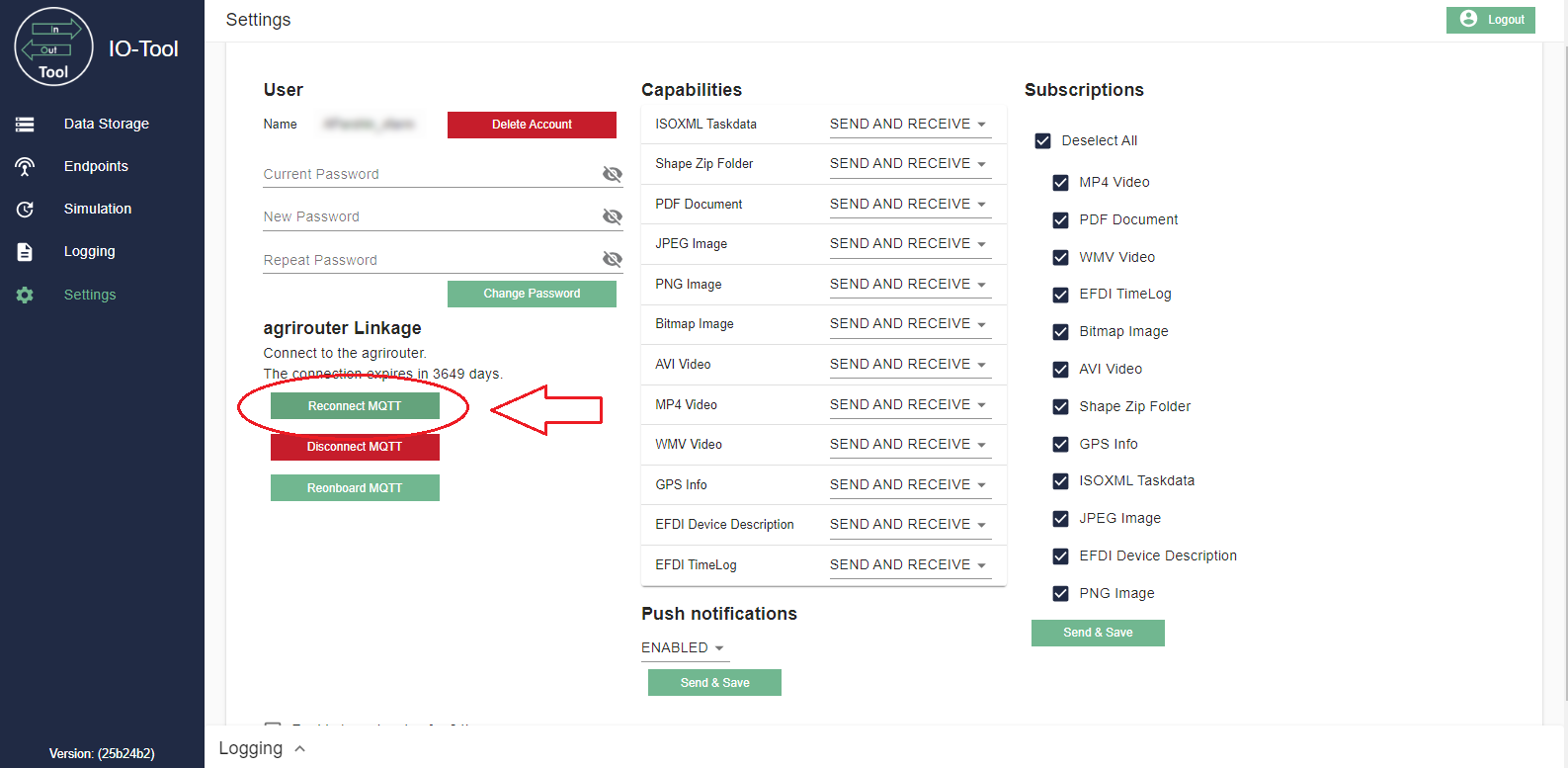
Cannot connect to MQTT
It should not happen, but if the agrirouter itself is not reachable, the IO-Tool cannot connect to it. Check the https://status.agrirouter.com - Page to see if agrirouter is online.
Common Upload Errors
Here’s a list of common errors when uploading files. Please note that all these errors and tests come from the IO-Tool and that the agrirouter itself does not check data consistency.
Unknown file type
A file with a valid zip structure is sent, but does not contain a TaskData.xml (this is the main file of an ISOXML DataSet) can be successfully sent but not received.
When trying to receive, no error is displayed and nothing is downloaded.
When uploading such file, the file format is unknown.
Upload warnings
It is possible, that the upload is successful, but you receive a few warnings (for proprietary elements in this example).
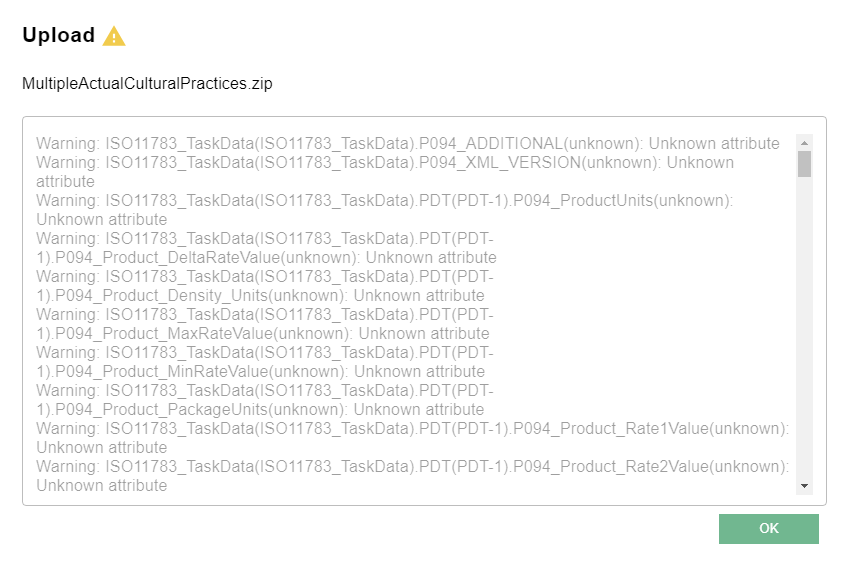
An upload warning is received when uploading a dataset includes 2 valid ISOXMLs; one in the root folder, one in the subfolder.
|
It is in general not wrong to have multiple taskSets in one zip file, but for compatibility reasons you should avoid this. |
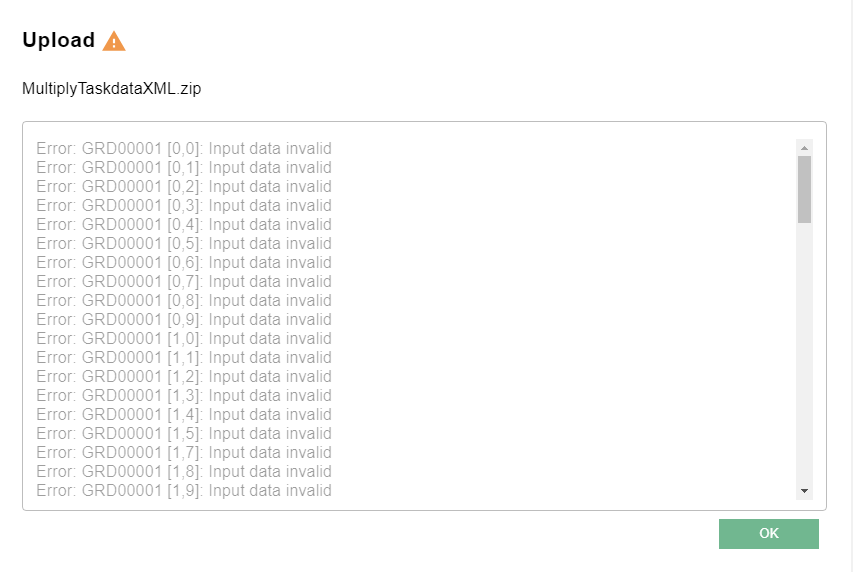
Error when receiving data
Sometimes errors can occur when receiving data. In the agrirouter endpoint view when clicking on "Details" sign you can check how many messages are still to be received for the specific endpoint:
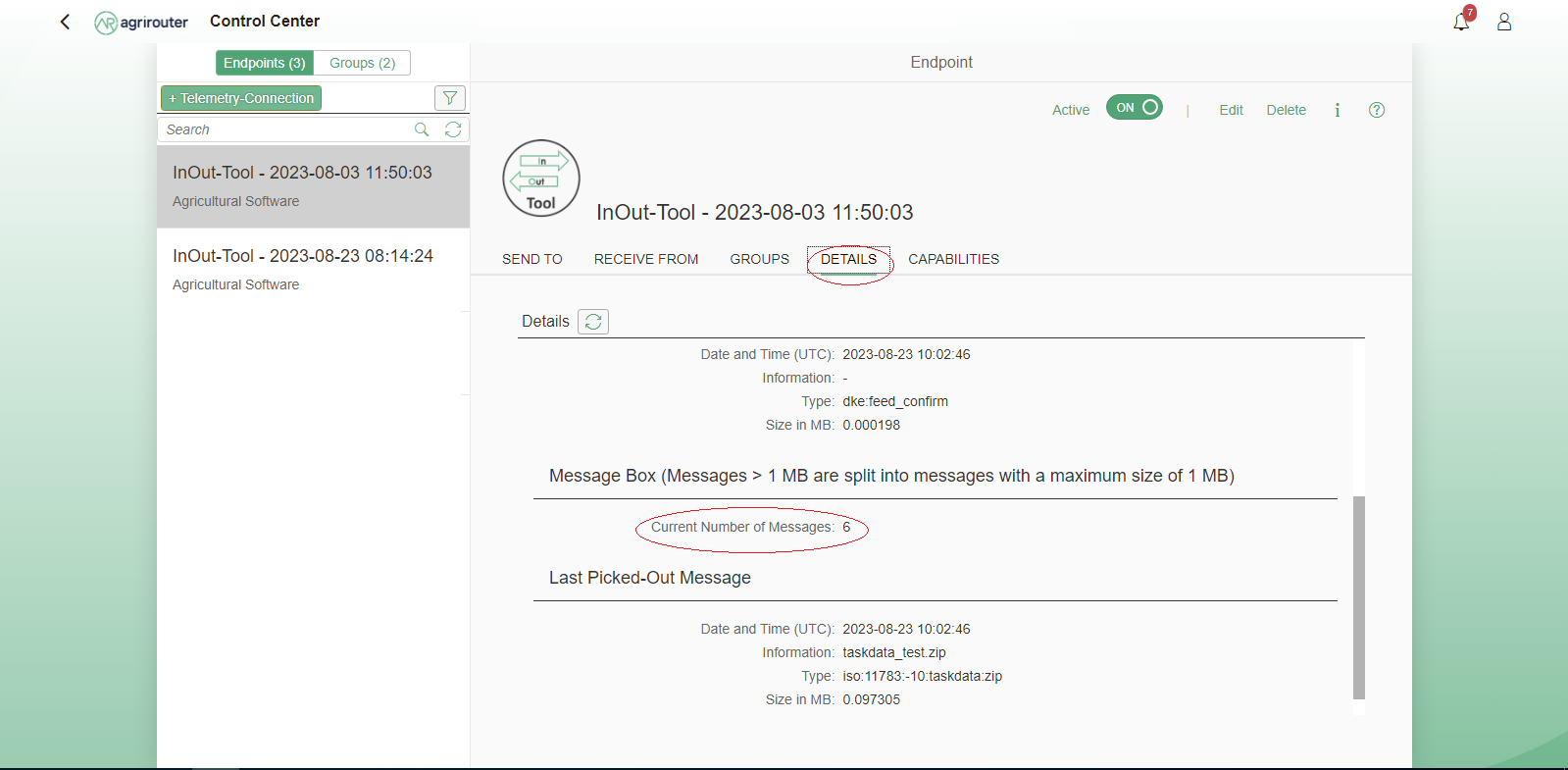
OnboardingErrors
In case the onboarding fails, the logs will indicate the reason
agrirouter not reachable
It should not happen, but if the agrirouter itself is not reachable, the IO-Tool cannot connect to it. Check the https://status.agrirouter.com - Page to see if agrirouter is online.